Most communication apps like WhatsApp, Telegram, Messenger and the standard Google Messages on the best budget Android phones allow you to see if someone has read your text. When your friends, family, or co-workers make lame excuses for missing your messages, use the following tricks to see if the person checked your text.
Each IM (instant messaging) app has a different settings menu for managing read receipts. We’ll start with the default messaging app on Android and move on to third-party messaging apps to learn more about read receipts.
Recent Articles
How to Check Google Messages on Android
The Messages app is the default messaging app on Android. While OEMs (Original Equipment Manufacturers) like Samsung, Oppo, and Xiaomi pack different apps for handling Messages, you can always search for Google’s Messages app on your phone or download it from the Play Store.
The Messages app offers RCS (Rich Communication Services) chat that uses Wi-Fi or cellular data for messages and offers high-resolution media sharing, location sharing, typing indicators and more with end-to-end encryption. You need to ask the recipient to turn on the read receipt option in their Messages app. Only then can you see if the person has read your text.
- Open Messages on Android.
- Tap the circular account picture in the top-right corner.
- Choose Message Settings.

- Beat chat functions.
- Activate the Send read receipts Switch.
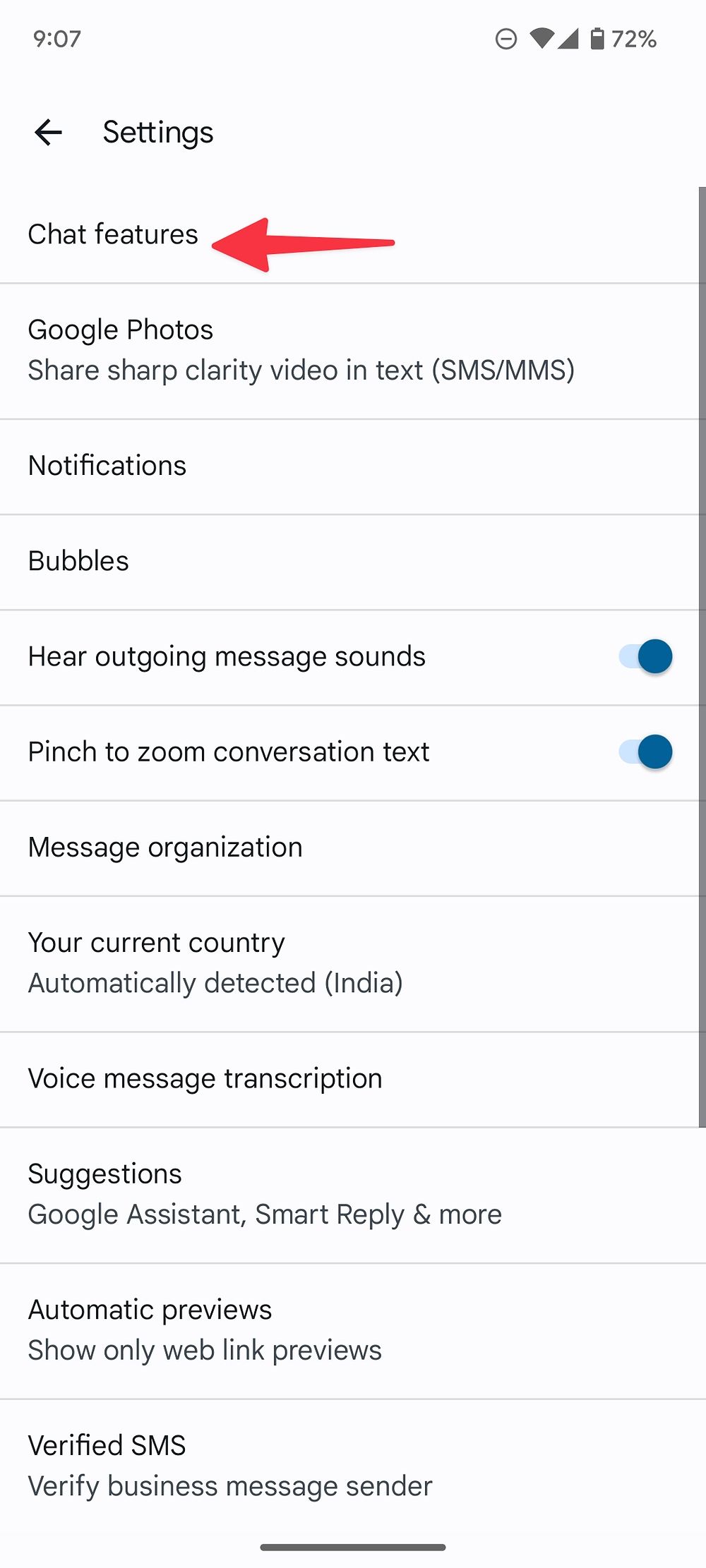
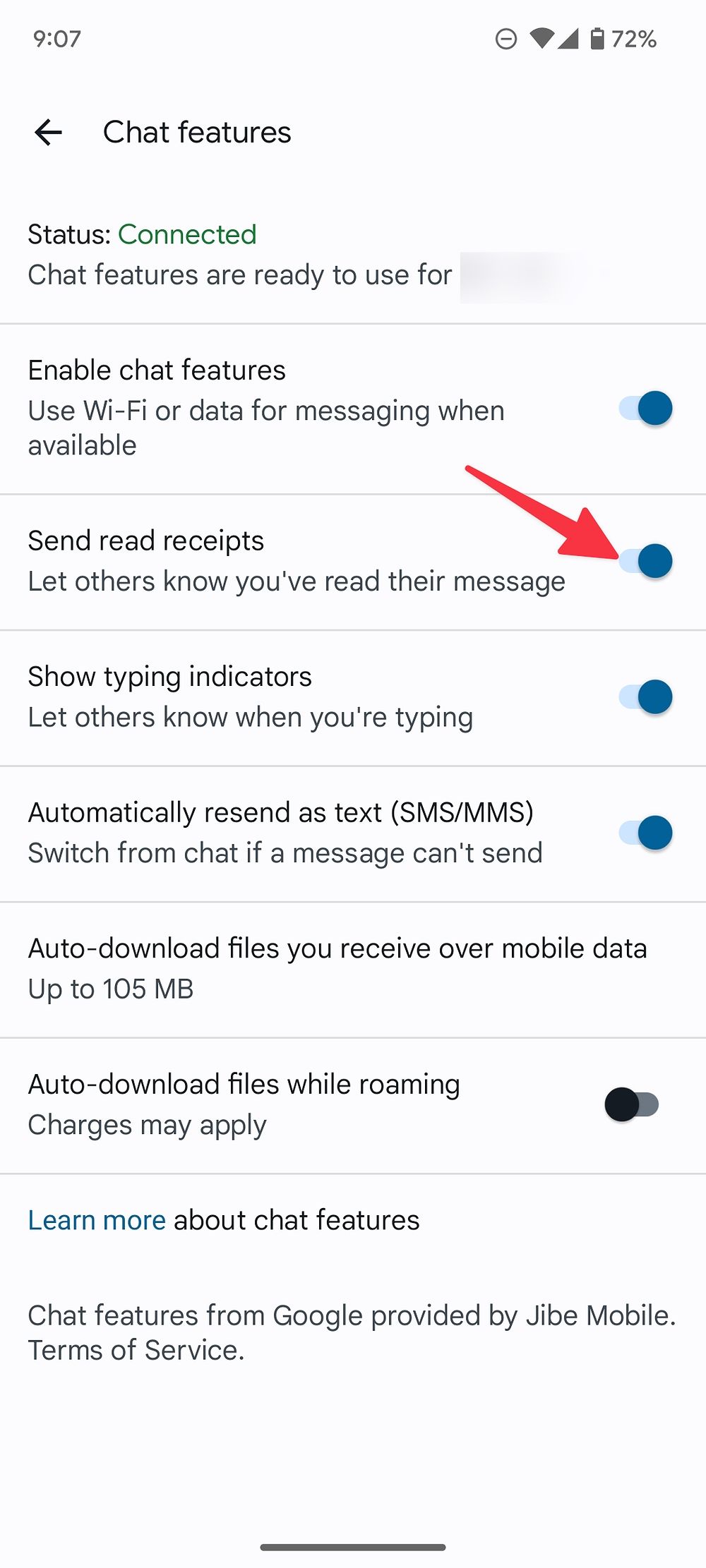
The option lets others know that you have read their messages. From now on, you’ll see whenever you send messages through RCS chat delivered Status when the text reaches the recipient’s inbox. Once the person reads the messages, the status changes to Read.
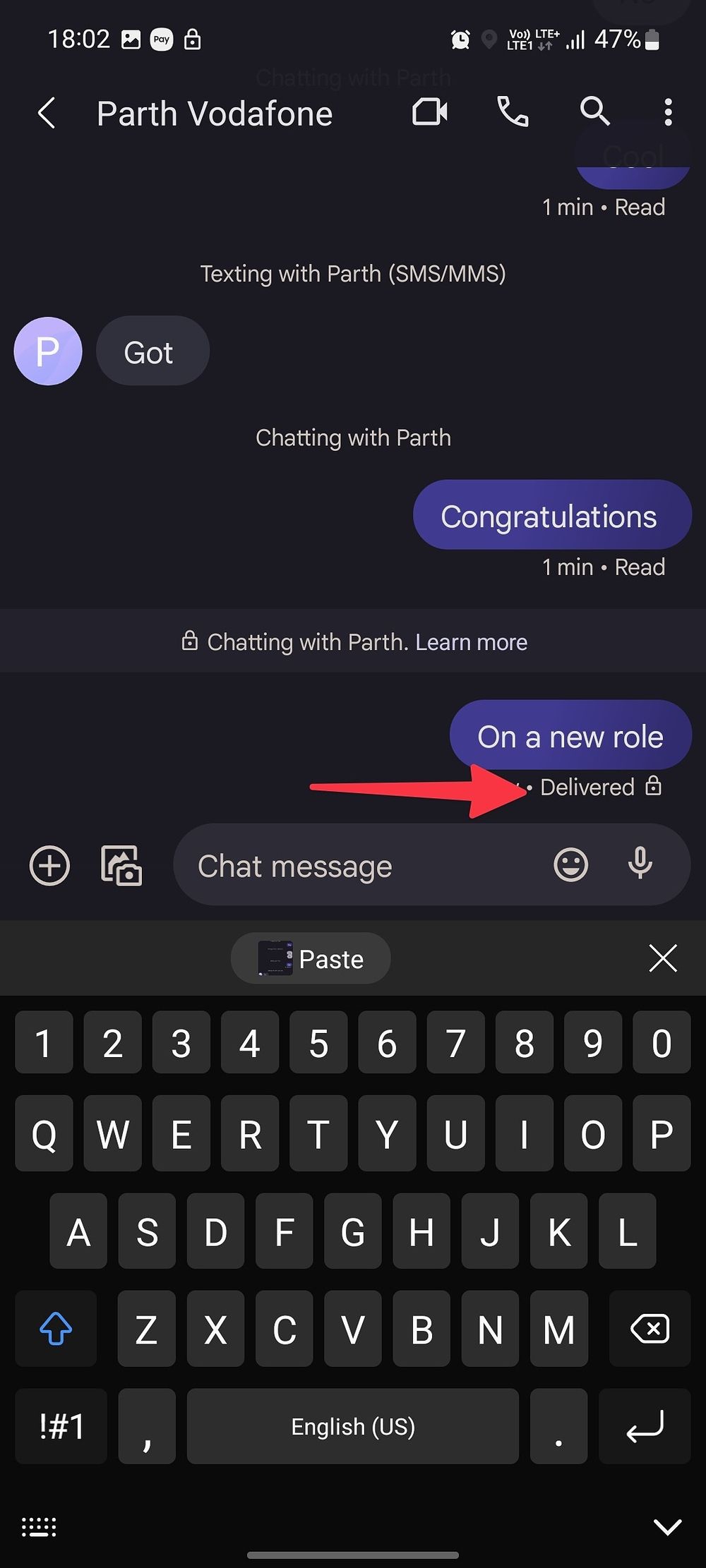
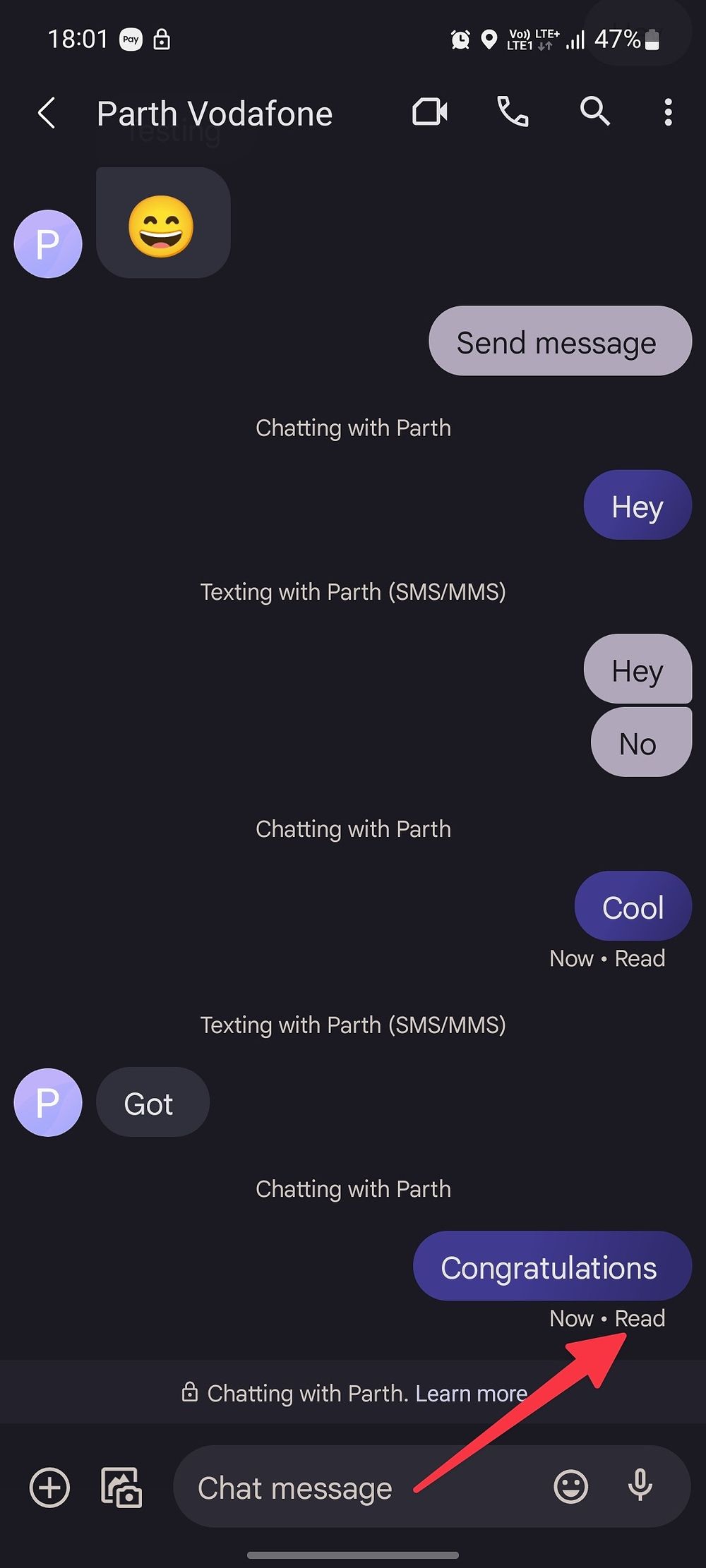
RCS chat is limited to Android phones only. You can’t see if the recipient is reading your text when you send a regular text message over your cellular network.
How to check WhatsApp on Android
WhatsApp’s read receipts are different than the default messaging app on Android. When you send a message on WhatsApp, a single tick indicates that the message has reached the company’s servers. A double gray tick means the message was sent to the person’s phone. Two blue ticks confirm the message has been read.
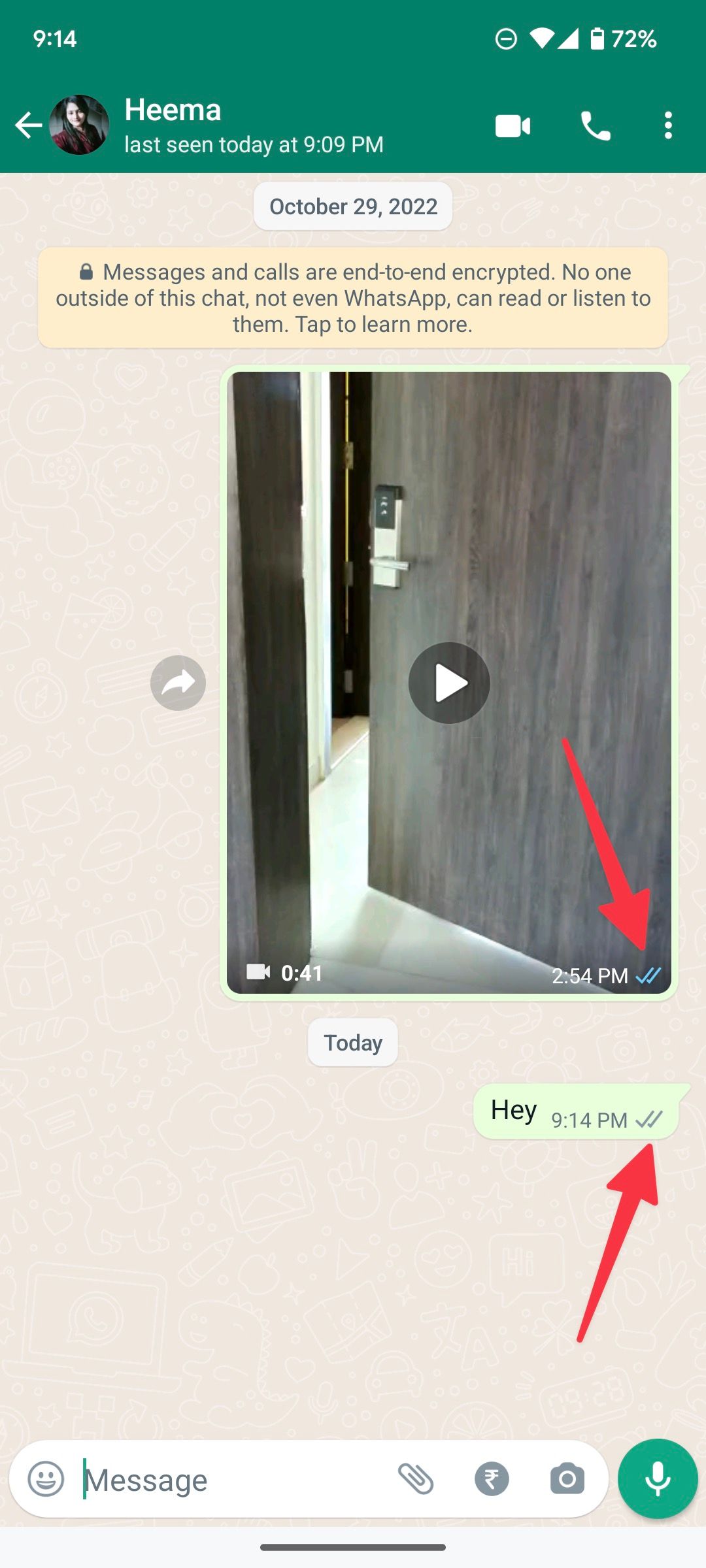
As a privacy option, WhatsApp allows you to hide read receipts for your account. This way others cannot see if you have read their messages. But it’s a one-way street. If you turn off the read receipt option for your account to prevent others from knowing you’ve read their text, you won’t be able to know when they’ve read yours.
If you have disabled read receipts for your WhatsApp account, follow the steps below to enable them.
- Launch WhatsApp on your Android phone.
- Tap the three-point Menu in the top right corner.
- Open settings.
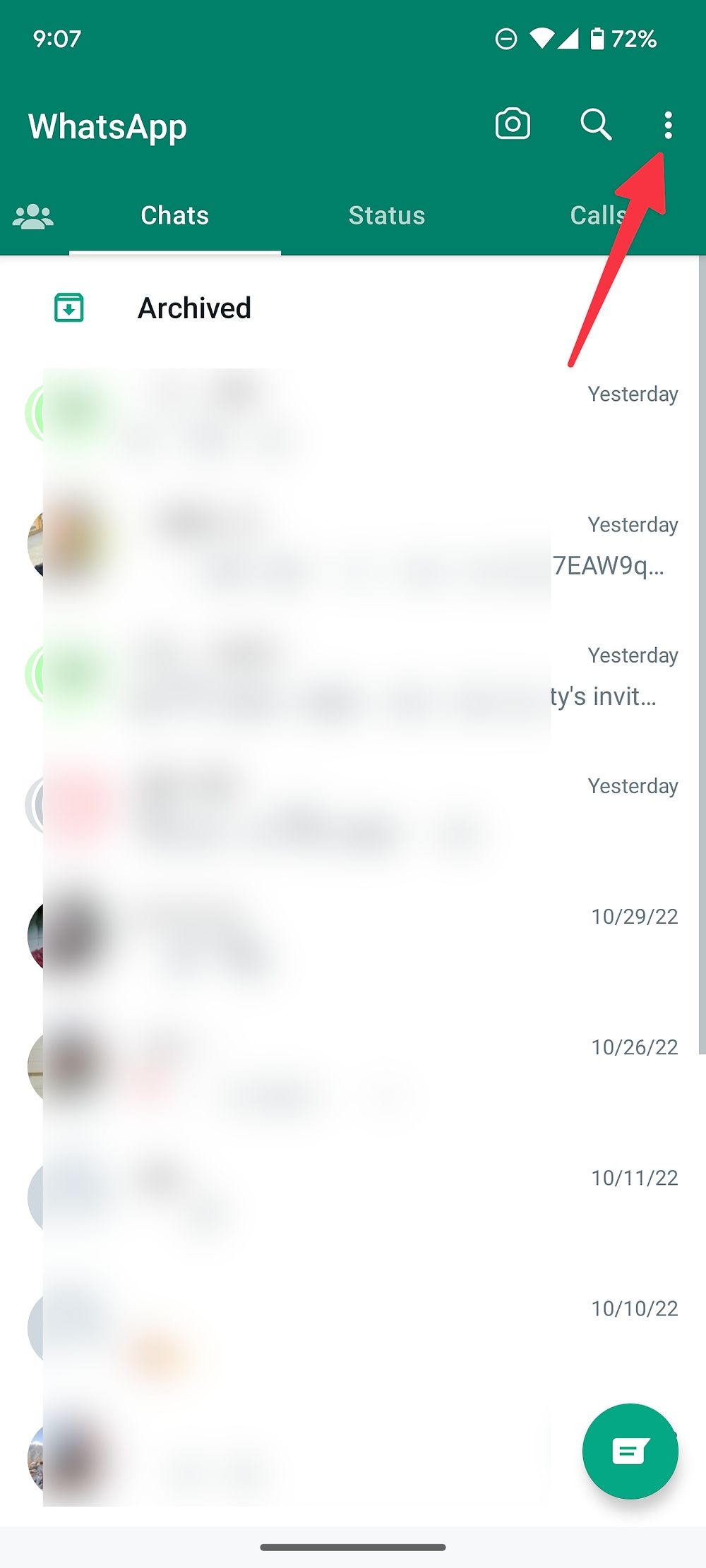
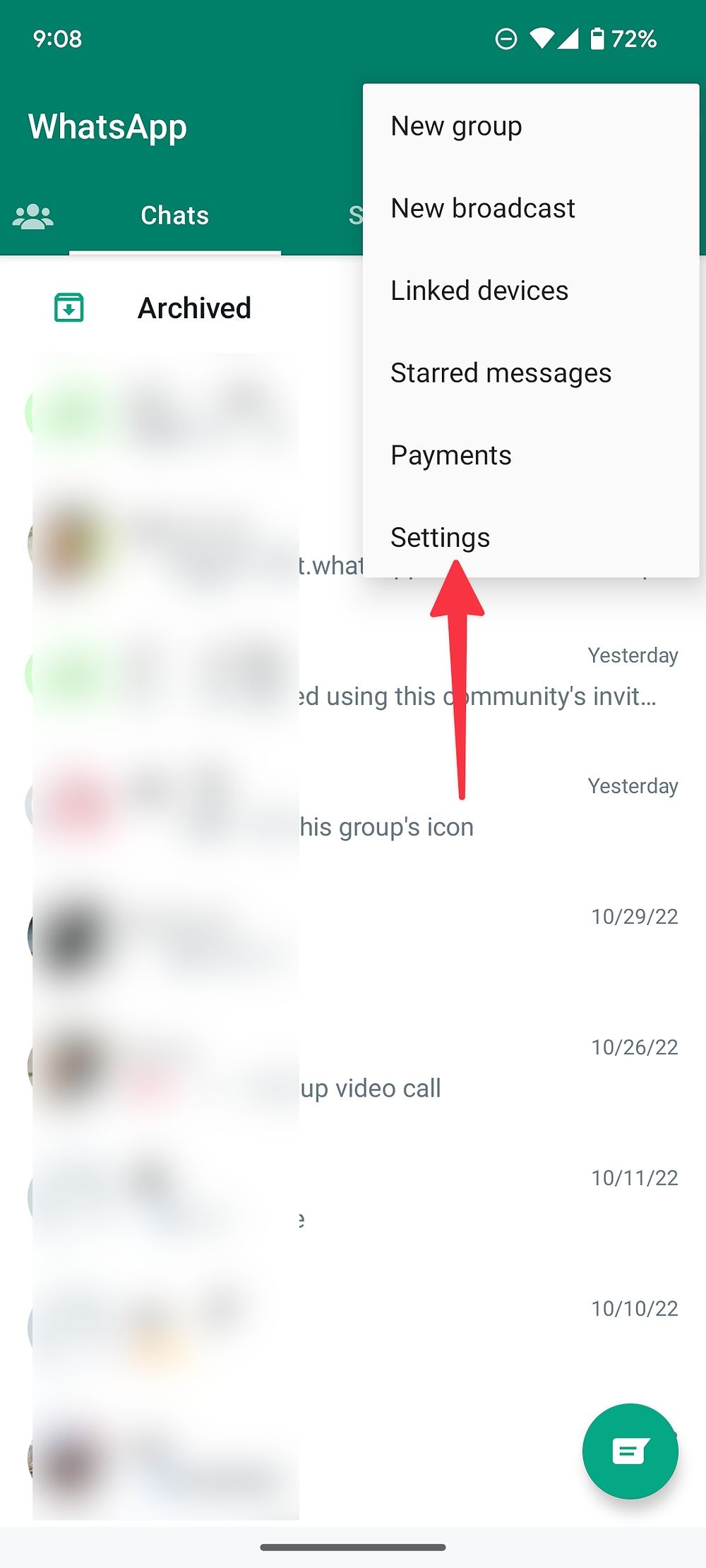
- Go to privacy Menu.
- Activate the read receipts Switch.
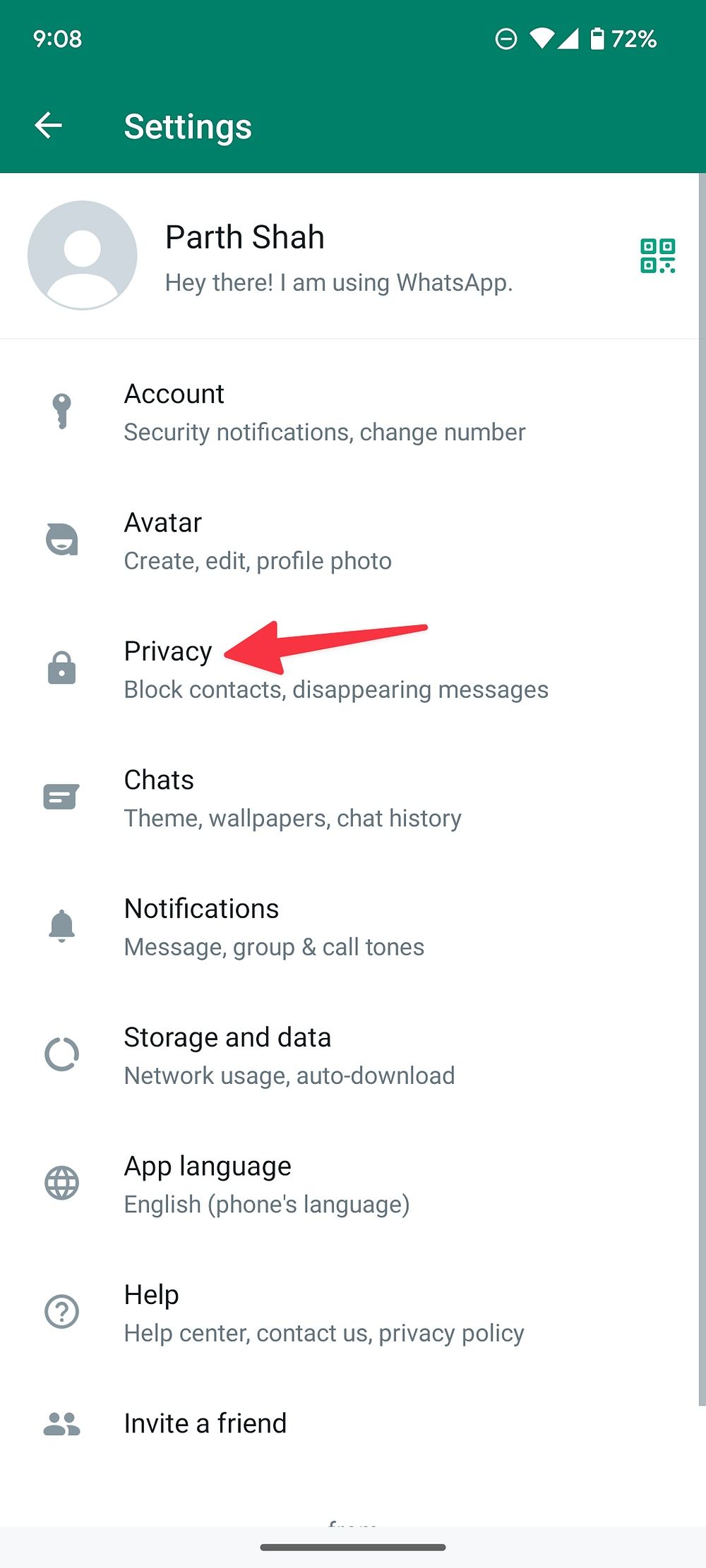
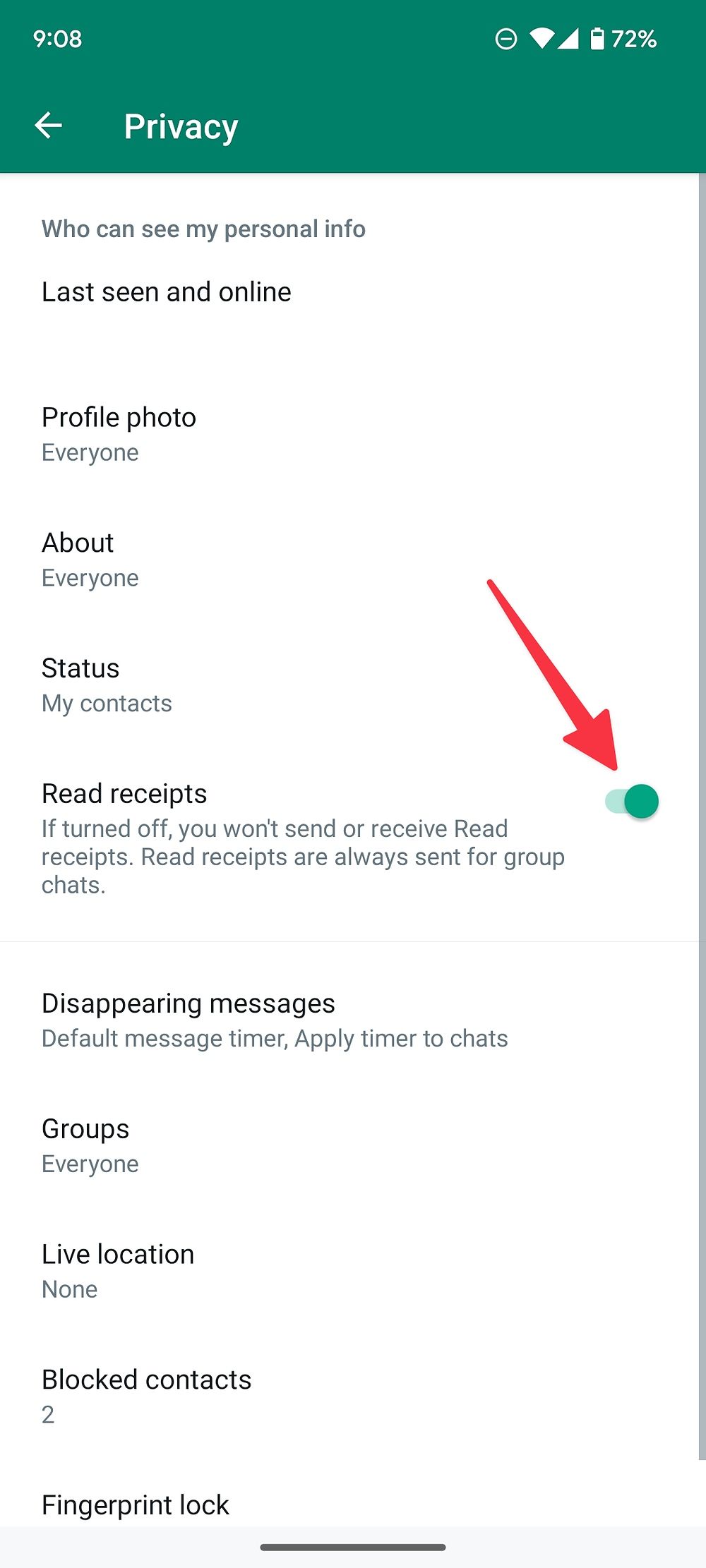
You have done your part. If the recipient disables the read receipts If you activate their WhatsApp account, they won’t be able to verify that your text has been read (and they won’t be able to see if you read theirs).
With WhatsApp you can see when the person opened the chat thread and read your messages.
- Open a chat thread in WhatsApp.
- Long tap on a message and tap I (Info) button above.
- You can see when the message was delivered and seen, along with the time and date details.
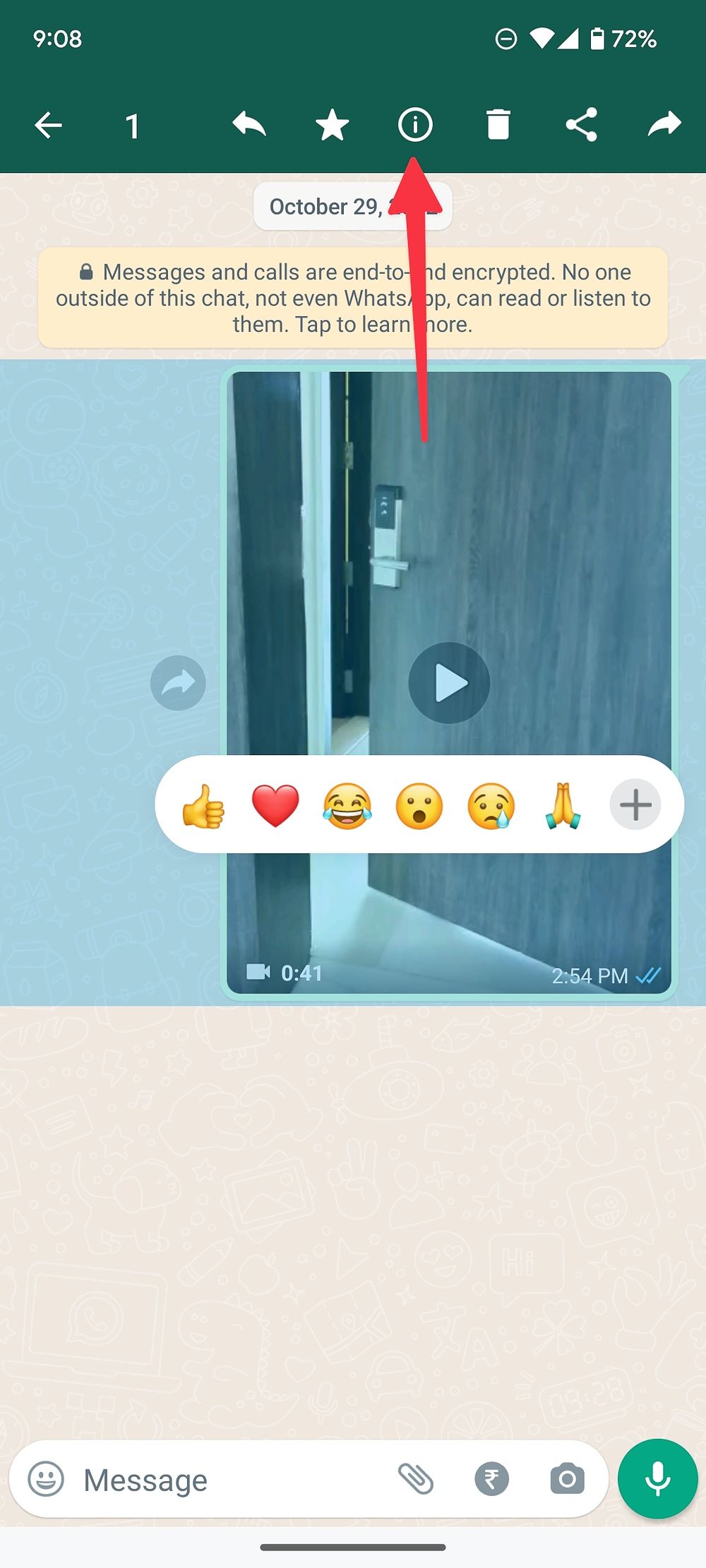
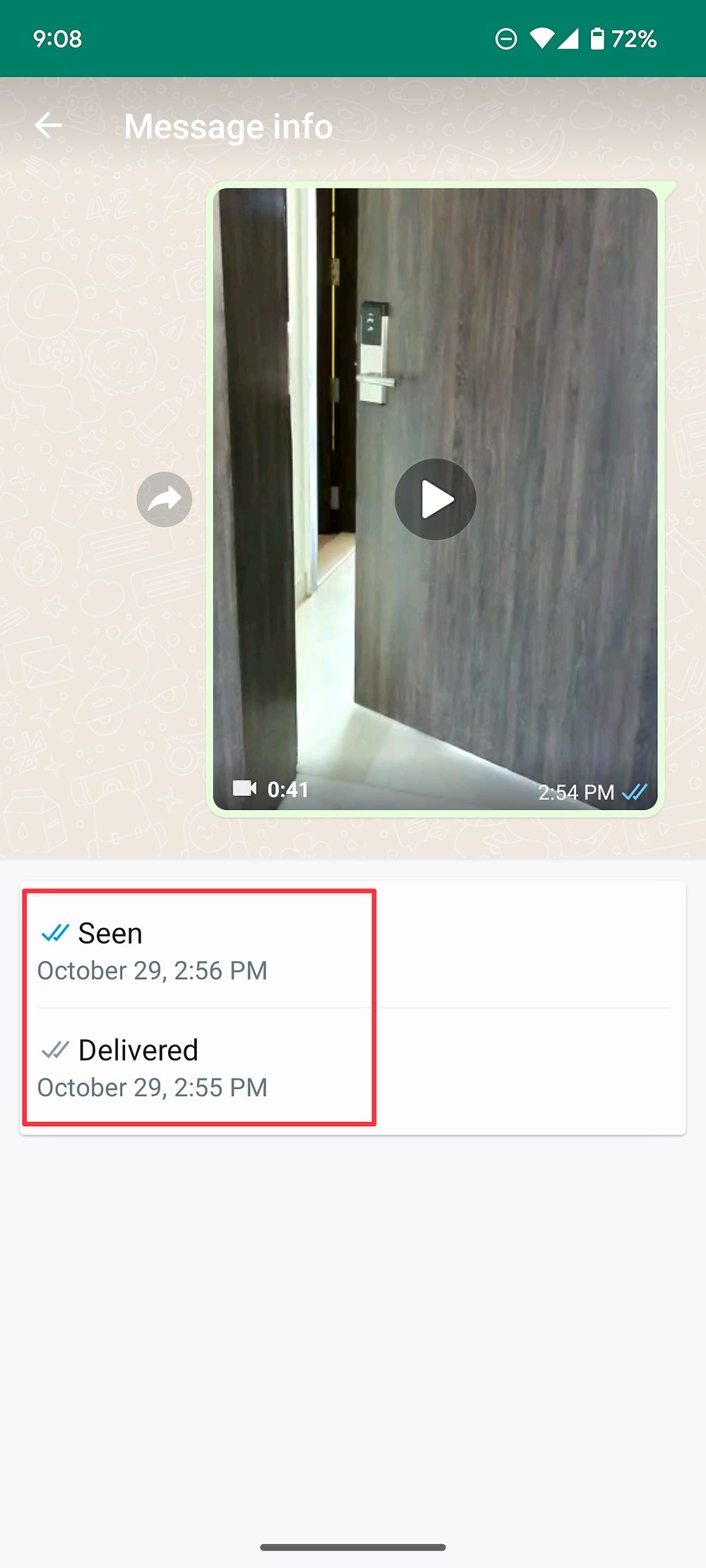
How to Check Facebook Messenger on Android
Facebook Messenger uses icons to let you know if the person has read your message. An empty circle with a blue check mark indicates a sent message. You’ll see a filled circle when the message reaches the recipient’s inbox.
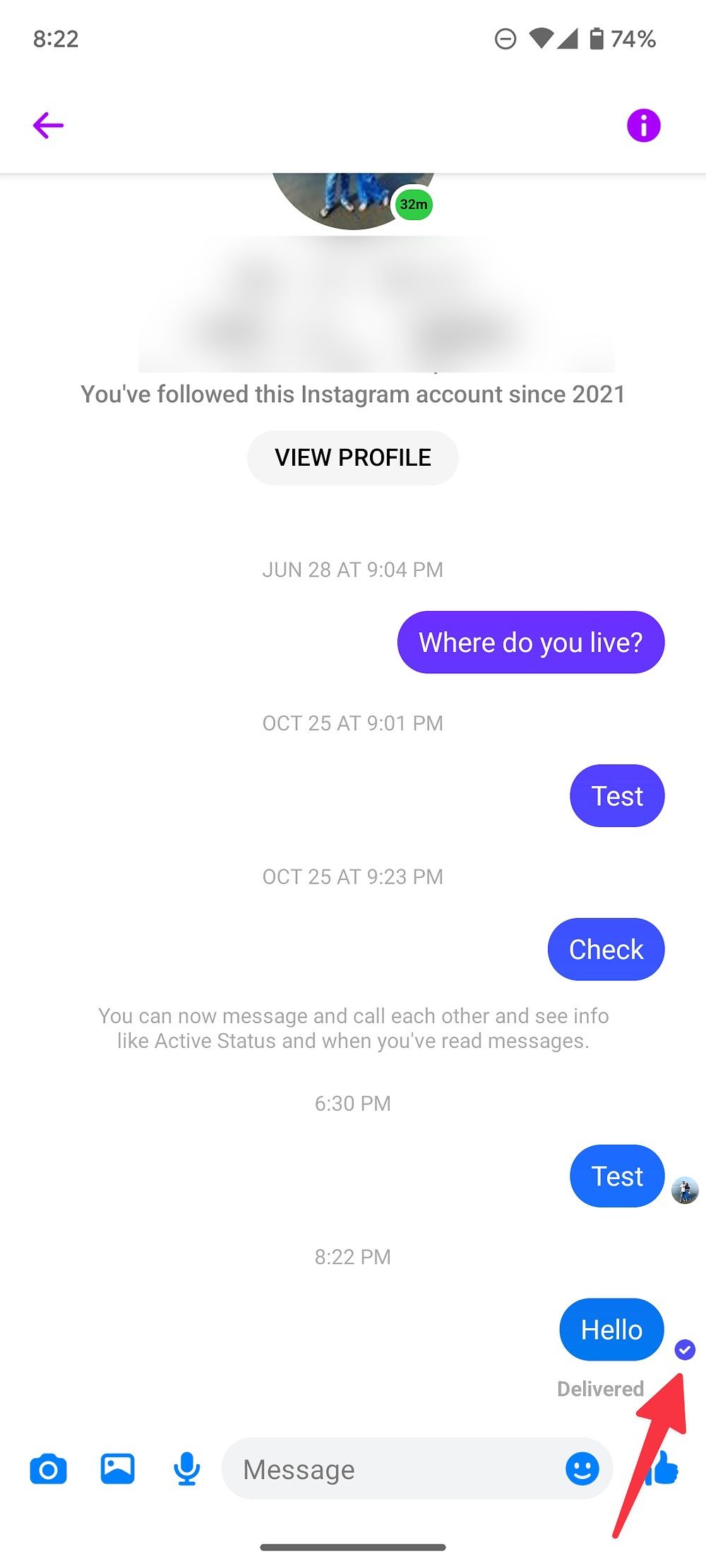
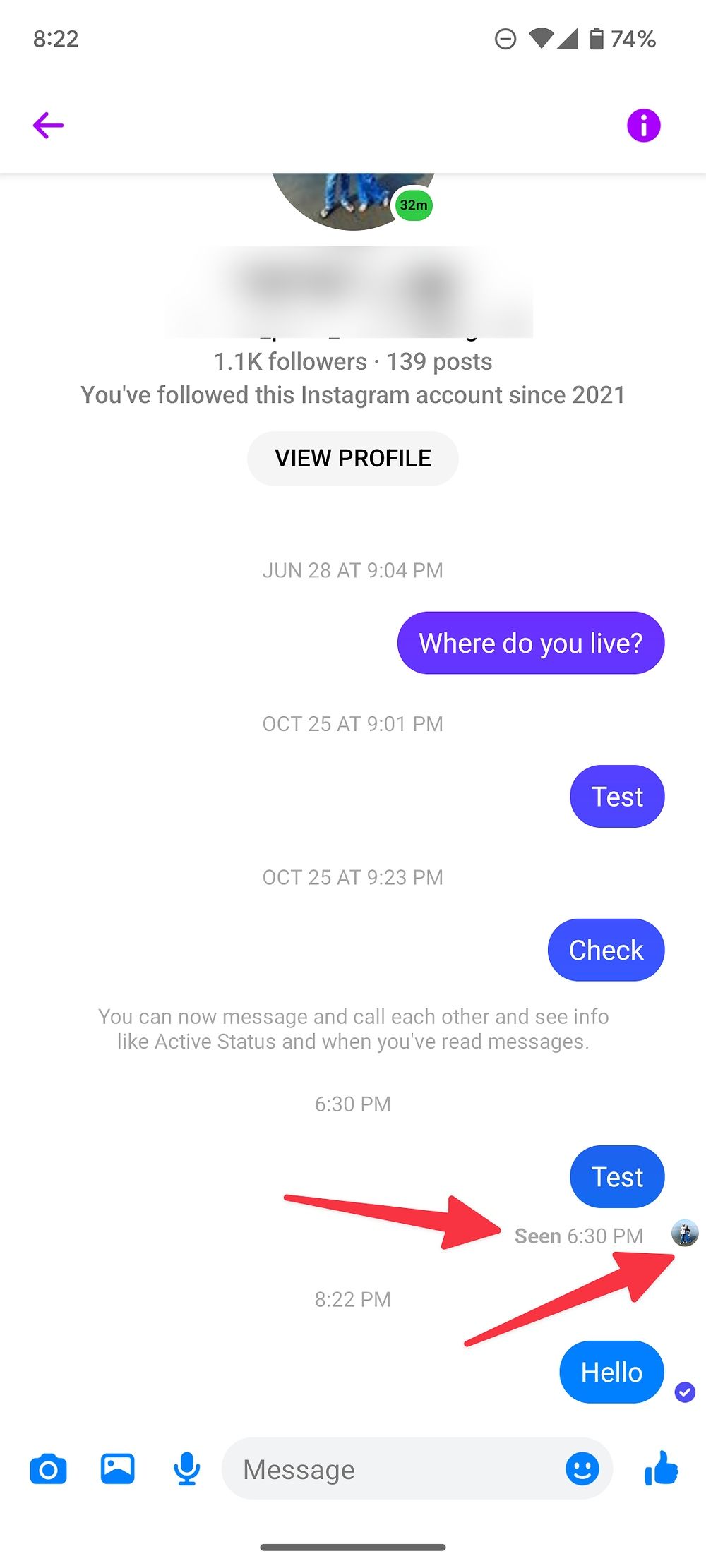
The app replaces the filled circle with a tiny account picture when the person reads your message. Tap a message to check the “seen” status with the time.
Unlike WhatsApp or Messages, you can’t turn off read receipts in Messenger.
If the person checks your text in the phone’s notification center (without opening the chat thread), you have no way of knowing if your text has been read.
Be transparent in conversations
Once you and the recipient have read receipts enabled for WhatsApp and Messages, you can verify that the person has viewed your messages. If you’re new to Google Messages, check out our top RCS and chat tips for a smooth onboarding experience.



