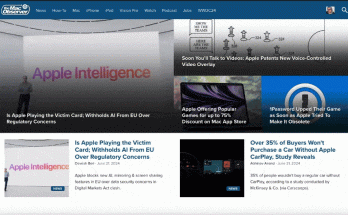While listening to music or playing games with deep concentration, listening accessories like headphones are essential to avoid disturbing others. Using wired headphones to connect to your MacBook is easy. But nowadays, wireless accessories like Sony headphones are available in the market. MacBook users may not often use wireless accessories that connect via Bluetooth. If you are one of them and don’t know how to connect Sony headphones to your Mac, this guide will help you.
Mac: How to connect Sony headphones (2023)

Follow these steps to connect Sony headphones to your MacBook:
- Open your MacBook and sign in with your credentials.
- Turn on your Sony headphones by pressing and holding the power button until the light flashes.
- Now open the ‘Apple’ menu on your Mac.
- click on the ‘System Settings’ option from the menu.
- Choose ‘bluetooth’ Option from the System Preferences window.
- Turn on the switch next to ‘bluetooth’ Tab.
- From the pairing devices list, click the device name of your Sony headphones.
- If prompted for a passkey or passcode, enter it ‘0000’ without the quotes in the text box and press the ‘Enter’ Key.
- Your Sony headphones will connect to your Mac.
Sony headphones won’t connect Mac error
If you encounter an error connecting your Sony headphones to your Mac, here are some solutions you can try:
- Make sure your Mac isn’t connected to another audio output device, such as speakers or headphones.
- Restart your Sony headphones by pressing the power button until the light flashes 4 times and then turns off. After some time, press and hold the power button again to restart.
- If your headphones are connected to other devices like Android or iPhone, unpair them and try again.
- Keep your MacBook up to date as outdated software can cause compatibility issues.
That’s all for connecting Sony headphones to Mac. Also check out our other guides such as: How to connect Bluetooth speakers to Nintendo Switch or How to connect AirPods to PS4 or PS5.